What Is WordPress? 5 Key Reasons It’s the Best Blogging Platform Out There
If you’re a total newb when it comes to blogging, then you may or may not have heard of “WordPress”.
WordPress is what most bloggers use to run their site, but a lot of people still don’t really know what it is or why it’s so popular. That’s what we’re getting into here.
If you’re thinking about starting a blog, or you’ve been doing research and keep running into the WordPress name, this will clear things up.
I’m going to break down what WordPress is, why so many people use it, and how it stacks up against other platforms out there.
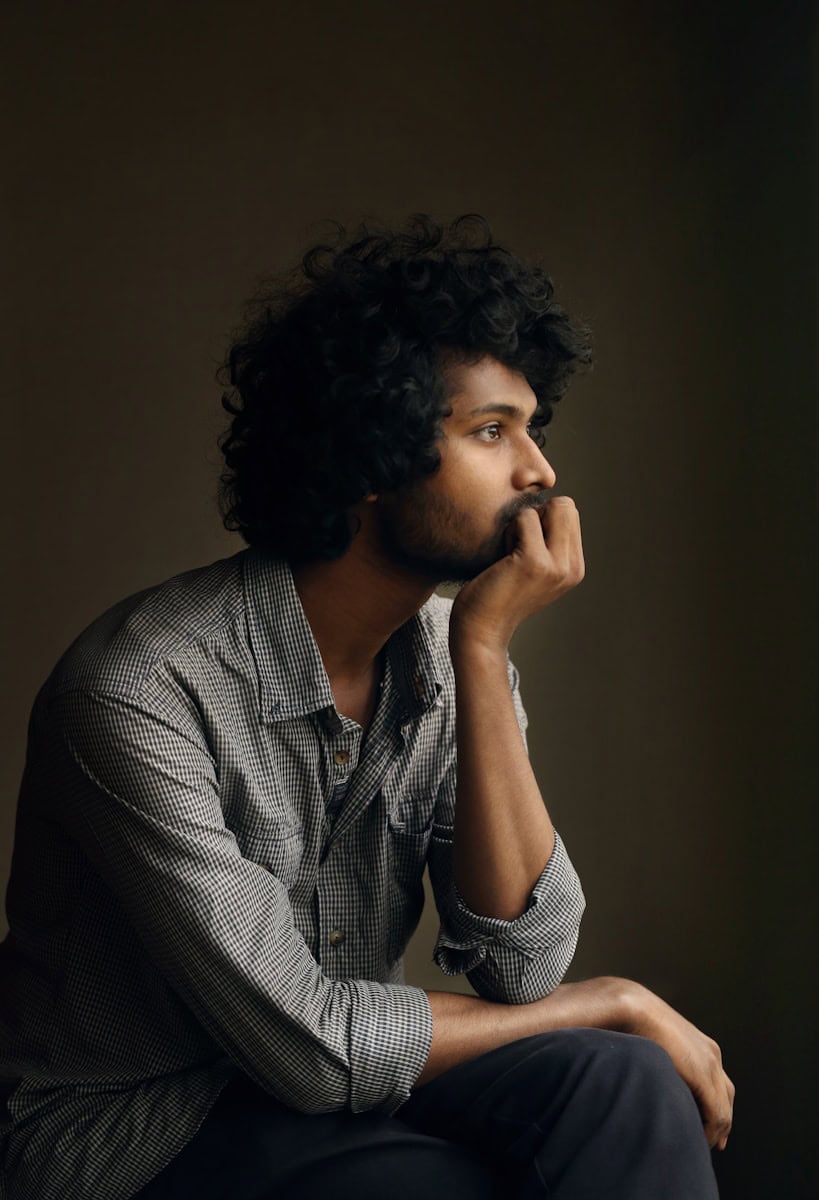
What Is WordPress?
WordPress is free software that lets you build and manage a website without needing to know how to code. It started out as a blogging tool, but now people use it to build all kinds of websites.
That includes blogs, business sites, online stores, portfolios, and pretty much anything else you can think of.
It’s what’s called a “content management system” (or CMS for short).
Basically, that means it gives you a dashboard where you can create blog posts, add images, customize your design, and control how your site works without having to touch any technical stuff.
There are actually two versions: WordPress.com and WordPress.org. The one most bloggers use (and the one this blog uses) is WordPress.org.
That’s the self-hosted version where you buy your own domain and hosting, install WordPress, and have full control over everything.
WordPress.com is more limited. It’s hosted for you and easier to start with, but you don’t get the same freedom when it comes to design, plugins, and monetization.
If you’re serious about building something long-term, WordPress.org gives you full control, which is key if you want to monetize, track traffic, or customize your setup the way you want.
In my humble (but obviously genius) opinion, just go all in with the self-hosted version.

Why Do Most Bloggers Use WordPress?
It’s Beginner-Friendly
You don’t need to know a single line of code to get started. The WordPress dashboard is simple enough that most people can figure it out in a weekend.
Writing a post feels a lot like using Google Docs. You just click, type, and hit publish.
If you’ve ever uploaded a photo or written an email, you already have the skills to run a blog. That’s a huge win when you’re just trying to get something off the ground.
It’s Flexible
You’re not locked into one type of blog. You can start with a simple personal site and later turn it into a business, an online store, or even a full-blown media brand.
WordPress grows with you. Whether you want to keep things minimal or go big, you won’t outgrow the platform.
That flexibility gives you room to experiment and adapt without starting over from scratch.
Thousands of Themes & Plugins
There are thousands of free and paid themes to choose from, so your blog doesn’t have to look like everyone else’s.
Plugins let you add new features fast, like social sharing buttons, contact forms, SEO tools, and more. You don’t have to code any of it.
Just search, install, and activate. It’s kind of like adding apps to your phone, but for your blog.
You Own Everything
When you use WordPress.org, your blog is yours. No weird rules or random shutdowns from some platform you don’t control.
You can customize it however you want, run ads, sell products, and build something that’s actually an asset.
That kind of ownership is a big deal if you’re trying to build long-term income or influence online.
It’s What the Pros Use
Most pro bloggers, creators, and marketers use WordPress. That means there are tons of tutorials, forums, and resources to help you figure things out.
You’re not going to be stuck on an island trying to guess your way through tech problems.
If you run into an issue, chances are someone else has already solved it and shared the fix online.
That kind of support is gold when you’re new and learning as you go.

What You’ll Need to Get Started
Starting a blog isn’t rocket science, but you do need a few basic tools to get going. Don’t worry, you don’t have to spend a ton or learn any tech wizardry. These are the exact things I used when I set up my own blog, and they’re what I’d recommend to any beginner trying to get started the right way.
A Domain Name
This is your blog’s address on the internet, like yourblog.com. You can grab one from sites like Namecheap or GoDaddy for around $10 to $15 a year. Try to keep it short, easy to spell, and something you won’t regret seeing every day.
If your top choice is taken, play around with slight variations or try a different domain extension like .net or .co. It doesn’t have to be perfect. Just make sure it’s something clean and brandable.
A Hosting Provider
Hosting is what keeps your blog online. It’s like renting space on the internet. I personally use BigScoots because they’re fast and have great support, but beginners also do well with SiteGround or Bluehost.
Look for a host that offers one-click WordPress installs, free SSL, and solid customer service. You’ll usually pay monthly or annually, but it’s a small investment to actually own your site.
A Theme
Your theme controls how your blog looks. You don’t need anything fancy here. Just go with something fast, clean, and easy to customize.
Kadence and Astra are both awesome options and won’t slow your site down like some bloated premium themes.
They come with pre-made templates too, which saves you time trying to design stuff from scratch. Pick one that matches your style and keep it simple.
A Few Essential Plugins
Plugins are like mini power-ups for your blog. They let you add features like SEO optimization, spam protection, backups, and more. And the best part is, you don’t need to touch a single line of code.
A few starter plugins I recommend are Rank Math for SEO, Akismet for spam, and UpdraftPlus for backups. You can always add more later, but these will help keep things running smooth right out the gate.
I’ll be writing a full post soon breaking down my go-to plugin stack.
If you’re still figuring out what kind of blog to start, check out my post on the best micro niche for blogging (for guys who don’t have it all figured out).
And if you’re trying to do this without spending a fortune, don’t miss how to start a blog on a budget and actually succeed.
Final Thoughts
WordPress is one of those tools that just works, especially when you’re new and don’t want to overcomplicate things.
You don’t have to be a tech wizard or spend weeks figuring it out. Once you get the basics down, you’ll be surprised how much you can build with just a little consistency.
If you’re serious about blogging, WordPress.org gives you the freedom and control to grow something real. And if you’ve made it this far, you’re already ahead of 90% of people who say they want to start a blog but never take the first step.
Make sure you check out the two posts I linked earlier. They’ll help you choose the right blog topic and save money while getting started.


